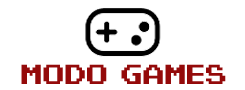Detailed description of the Byte the Bullet
Byte the Bullet is an exhilarating lane-based bullet hell game where survival is key. In a world where digital programs called Armor Creatures protect their users from real damage and grant passive abilities, you are a low-cost robot dispatched by a company to clear out deadly cyborg monsters from an abandoned mine. With danger lurking on every track, your mission is critical: eliminate the enemies and secure the mine for further resource extraction, or face destruction. The fate of your kind depends on your success in this high-stakes battleground.
Game Features
- Unique Lane-Based Combat: Engage in intense battles across multiple lanes, dodging attacks and strategically switching between tracks to stay alive.
- Armor Creatures: Use these virtual companions to gain defensive advantages and passive effects to help you survive the harsh environment.
- Strategic Gameplay: Block incoming damage by summoning a powerful shield or increase your mobility by running through the tracks, adding layers of tactical depth.
- Diverse Enemy Types: Face off against various cyborg monsters, each with their own attack patterns and weaknesses.
- Challenging Environments: Navigate through treacherous abandoned mines filled with obstacles, enemies, and ever-increasing dangers.
How to Play Byte the Bullet
- Move and Shoot: Control your robot across multiple lanes, dodging enemy fire while shooting down waves of cyborg monsters.
- Summon Shields: Block all incoming damage by standing still on one rail for a short time, then quickly jump to another lane to avoid getting hit.
- Run for Survival: Use the run feature (by pressing Shift + Insert or enabling autorun in the settings) to increase your speed and evade enemy attacks faster.
- Adapt to the Chaos: Master lane-switching and shield management to survive the relentless onslaught and complete your mission.
On top of moving and shooting you are able to summon a shield that blocks all damage by spending a short time in a single rail then jumping to another rail and you are also able to run by either pressing shift insert or enabling autorun in the settings