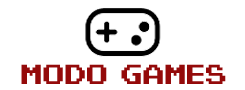Detailed description of the Skateboard city
Get ready to shred in Skateboard City, an exhilarating skateboard game designed for kids! Cruise through each level, collecting stars to progress. But beware, one wrong move and it's back to the starting line with only one life per level. Stay on top and master the art of skateboarding!
Game Overview: Skateboard City offers thrilling skateboard action for kids. Navigate through challenging levels, collect stars, and avoid falls to advance. With its simple yet addictive gameplay, Skateboard City provides endless entertainment for young skaters.
Features:
- Dynamic Skateboarding Action: Cruise through levels, collecting stars and avoiding falls.
- One Life Per Level: Be cautious! Each level grants only one chance to succeed.
- Freestyle Mode Coming Soon: Show off your skills in freestyle mode, coming soon!
- Easy Controls: Use the right arrow to start skating and arrow keys to control your skater. Perform tricks with Z and X, and jump with the SPACE button.
- Mobile-Friendly: For mobile users, on-screen controls will guide your skating experience.
How to Play Skateboard city:
- Start Skating: Push the right arrow to kickstart your skating adventure.
- Control Your Skater: Use arrow keys to navigate through the city streets.
- Perform Tricks: Press Z and X to unleash impressive skateboard tricks.
- Jump: Use the SPACE button to jump over obstacles and gaps.
- Avoid Falls: Watch out for higher points to prevent falls and maintain your momentum.
Tips for Success:
- Master the timing of your jumps and tricks to maximize your score.
- Stay focused and attentive to avoid falls and complete each level flawlessly.
- Keep an eye out for stars to collect and unlock new challenges.
Get ready to hit the streets and become a skateboarding pro in Skateboard City! Are you up for the challenge? Lace up your shoes, grab your board, and let the skateboarding adventure begin!
To start skating you need to push the right arrow To control the skater use arrow keys To make tricks use Z and X to jump use the SPACE button For the mobile version the control will appear on the screen of your device who will request you to rotate